
Coached by
Twitch Coach Free
Free  Easy
EasyHerring boning is used in steep uphills and at times when the grip is not enough for diagonal stride. The technique is performed by climbing uphill with the skis in a V-shaped position. This is done either walking or running on the skis uphill to create greater speed.
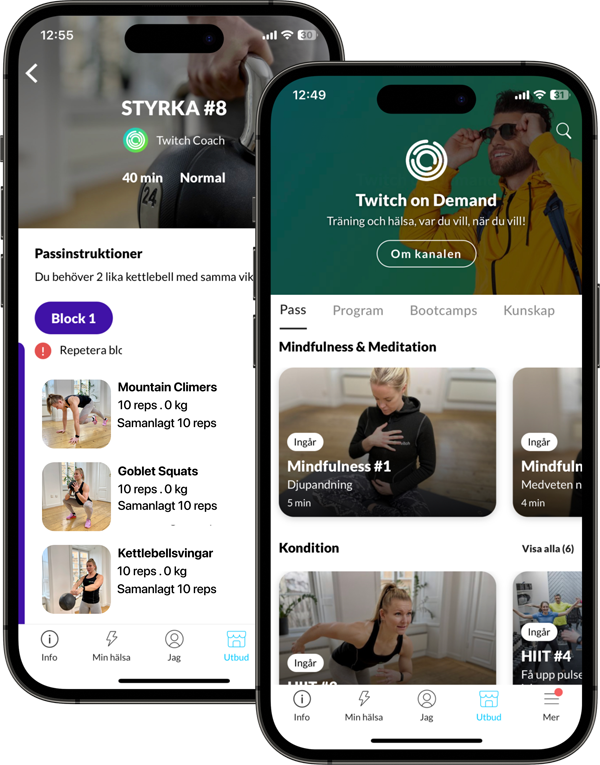
The Twitch on Demand app is free to use and you can keep your account and use the app's basic functions for as long as you want completely free of charge even after completing the program or membership with us. In the app you will also find the services you bought from us. Some of the app's features: - Log all types of training, steps and other measures you want - Collect points for everything you do and try to reach new levels and milestones. - Import data from services such as Apple Health, Garmin, Polar, FitBit, InBody etc. - Achieve your goals by buying and following our programs and workouts and if they are part of programs chat with the coach - Follow friends, pepper and comment - Create social groups and challenge your friends - Video instructions and timers on exercises in purchased workouts and programs.
You can access knowledge and information straight in the Twitch on demand app on your smartphone.
How to join:
1. Click the Knowledge you want and then the buy button.
2. As a first step you will have to login with your account or create a new one if you don't have one already. This is the account your purchase will be connected to.
3. After completing the purchase you should download the app Twitch on demand and sign in using the account you used in the purchase (p2 above). When logged in you will find your content in the store section of the app.